Don't you just hate it when you stumble over a feature in Visual Studio that's been available for years, and realize that it could have saved you many hours of coding?
If you're regularly serializing or deserializing JSON data, you've most likely hand-coded a class containing your JSON schema to make life a little easier.
The Web Tools in Visual Studio contain a simple tool to do this automatically in a single click.
How to use this tool?
All you need to do is copy your JSON data to the clipboard, then open a C# class file. Once open, go to Edit/Paste Special/Paste JSON As Classes
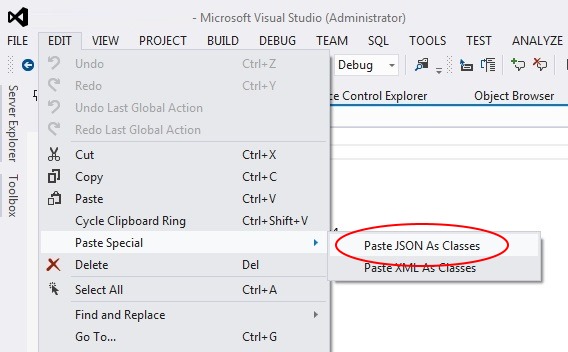
Example JSON snippet
{
"uri":"sip:[email protected]@contoso.com",
"sourceNetwork":"SameEnterprise",
"type":"User",
"name":"Lene Aaling",
"_links":{
"self":{"href":"/ucwa/oauth/v1/applications/101551302053/people/[email protected]"},
"contactPhoto":{"href":"/ucwa/oauth/v1/applications/101551302053/photos/[email protected]"},
"contactPresence":{"href":"/ucwa/oauth/v1/applications/101551302053/people/[email protected]/presence"},
"contactLocation":{"href":"/ucwa/oauth/v1/applications/101551302053/people/[email protected]/location"},
"contactNote":{"href":"/ucwa/oauth/v1/applications/101551302053/people/[email protected]/note"},
"contactSupportedModalities":{"href":"/ucwa/oauth/v1/applications/101551302053/people/[email protected]@contoso.com/supportedMedia"},
"contactPrivacyRelationship":{"href":"/ucwa/oauth/v1/applications/101551302053/people/[email protected]@contoso.com/privacyRelationship"}
},
"rel":"contact",
"etag":"4061867540"
}
Example C# class generated
public class Rootobject
{
public string uri { get; set; }
public string sourceNetwork { get; set; }
public string type { get; set; }
public string name { get; set; }
public _Links _links { get; set; }
public string rel { get; set; }
public string etag { get; set; }
}
public class _Links
{
public Self self { get; set; }
public Contactphoto contactPhoto { get; set; }
public Contactpresence contactPresence { get; set; }
public Contactlocation contactLocation { get; set; }
public Contactnote contactNote { get; set; }
public Contactsupportedmodalities contactSupportedModalities { get; set; }
public Contactprivacyrelationship contactPrivacyRelationship { get; set; }
}
public class Self
{
public string href { get; set; }
}
public class Contactphoto
{
public string href { get; set; }
}
public class Contactpresence
{
public string href { get; set; }
}
public class Contactlocation
{
public string href { get; set; }
}
public class Contactnote
{
public string href { get; set; }
}
public class Contactsupportedmodalities
{
public string href { get; set; }
}
public class Contactprivacyrelationship
{
public string href { get; set; }
}
It also works for VB.NET!
Public Class Rootobject
Public Property uri As String
Public Property sourceNetwork As String
Public Property type As String
Public Property name As String
Public Property _links As _Links
Public Property rel As String
Public Property etag As String
End Class
Public Class _Links
Public Property self As Self
Public Property contactPhoto As Contactphoto
Public Property contactPresence As Contactpresence
Public Property contactLocation As Contactlocation
Public Property contactNote As Contactnote
Public Property contactSupportedModalities As Contactsupportedmodalities
Public Property contactPrivacyRelationship As Contactprivacyrelationship
End Class
Public Class Self
Public Property href As String
End Class
Public Class Contactphoto
Public Property href As String
End Class
Public Class Contactpresence
Public Property href As String
End Class
Public Class Contactlocation
Public Property href As String
End Class
Public Class Contactnote
Public Property href As String
End Class
Public Class Contactsupportedmodalities
Public Property href As String
End Class
Public Class Contactprivacyrelationship
Public Property href As String
End Class
Caveats and Observations
The code doesn't seem to filter out or warn against JSON element names that are C# function names or keyword, but you'd see those fairly quickly in the editor as an error and could easily fix them. Apparently it's meant to prepend them with an underscore (_) but I've noticed this is not always consistent.
The Past JSON As Classes option isn't available from within the code editor's context menu, which seems odd, as normal Paste is.
Tags
Private