Whilst building my next Pluralsight course, I've come across a few more scenarios and solutions to keep in mind, many specific to the Chrome web browser.
Download the Lync / Skype Web App Plugin
The Web App Plugin is available from Microsoft for download, and should be installed on any system requiring access to the Video conferencing capabilities of the Skype Web SDK.
Additional authentication dialog box
In some instances, especially when you're running the Lync or Skype for Business client application on the same PC as your web app is running, an additional dialog box may appear when you try to authenticate using the Skype Web SDK.
This is typically shown when the user account your using for the SDK authentication method, client.signInManager.signIn(), is difference to the client app running in the background.
For example, I am always logged in with my personal Skype for Business account using the client app, but test my SDK code using a specific account I've created for Pluralsight.
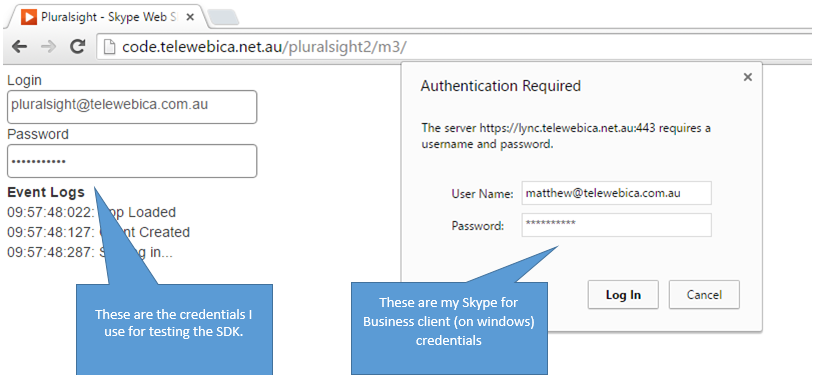
The result is your web browser may pop up an additional authentication dialog - if you leave with your client credentials, the SDK will use these and not the credentials you pass it.
The Solution: Simple re-enter your SDK credentials in the popup dialog box, and you're good to go. The SDK will cache these, so you will only need to enter them once per browser session.
Learn more about the SDK's prerequisites.
Lync / Skype Web App Plugin for Chrome
If you're seeing the MediaPluginNotInstalled error, and you're sure you've installed the plugin, it may be due to NPAPI not being enabled.
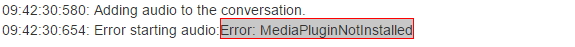
For versions of Chrome after 1st September 2015
Google has decided to remove NPAPI support in Chrome, so currently the Lync and Skype for Business Web App may not work, unless you stay on older versions of Chrome.
See Google's announcement for more information.
Microsoft are currently working on a solution for this.
In the meantime, Firefox and IE continue to work well.
For versions of Chrome before 1st September 2015
To add Audio or Video modalities to a Skype Web SDK application, the Lync Web App or Skype for Business Web App plugin must be installed. This usually 'just works', but from time to time, depending on your browser configuration, some tweaking is required.
Chrome NPAPI restrictions
Enable the plugin by setting the NPAPI flag at chrome://flags/#enable-npapi and checking the "Always allowed to run" checkbox for the plugin at chrome://plugins.
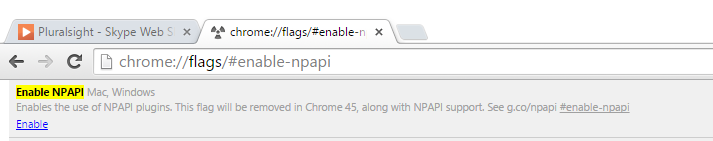
Browsers in Administrator mode
The plugin isn't supported in browsers that run on Windows using "Run As Administrator", so ensure your browser is opened as a standard user application.
Lync / Skype Web App Plugin for Edge isn't supported
<sarcasm>Thanks Microsoft</sarcasm> But it was to be expected due to the cut-down nature and simplicity of Microsoft's new Edge Browser.
At this time, the plugin isn't supported in Edge.
Keep an eye on their development roadmap and status for updates.
Tags
Skype,
Skype Web SDK,
UCJA,
JLync,
UCWA,
CodeProject
CodeProject