It seems that almost every day, somebody asks me which is better Lync Online / Office 365 or a cloud-based hosted version.
Obviously Lync Online and Office 365 are cloud-based solutions, but they are built for the masses primarily the SMB/SME market. They are online, low-cost, turnkey solutions, but lack a number of key features that are important to many businesses.
Capability and Feature Differences
Whilst fundamentally the same product, there are a number of significant differences between a hosted implementation of Lync, and that offered by Office 365.
These differences are also valid for On-Premises installations of Lync Server 2013.
| Feature |
Hosted or On-Premises Lync 2013 Server |
Lync Online Plan 1 |
Lync Online Plan 2 |
| Rich presence, Instant Messaging (IM), Office Integration |
Yes |
Yes |
Yes |
| Public Instant Messaging (IM) federation |
Yes |
Yes |
Yes |
| Skype Federation |
Yes |
Yes |
Yes |
| Persistent Chat / Chat Rooms |
Yes |
Yes |
Yes |
| Lync to Lync Calling (Voice and High Definition Video) |
Yes |
Yes |
Yes |
| Skill Search |
Yes |
|
|
| Desktop, Application and Whiteboard sharing |
Yes |
|
Yes |
| Group Conferencing (Multiparty (3+)) A/V/Content sharing |
Yes |
|
Yes |
| Meeting Lobby Functionality |
Yes |
|
Yes |
| In-Meeting Notes with OneNote Sharing |
Yes |
|
Yes |
| Lync Audio Conferencing |
Yes |
|
|
| Integration with 3rd party Audio Conferencing Providers |
Yes |
|
Yes |
| Lync Multi-party Video |
Yes |
|
Yes |
| Enterprise Voice (VOIP/SIP Integration) |
Yes |
|
|
| Lync Mobile Clients |
Yes |
Yes |
Yes |
| Lync Web App |
Yes |
|
Yes |
There are a number of interesting points that aren't obvious or clearly communicated by Microsoft or their partners.
SharePoint Integration – Microsoft will not integrate with your internal SharePoint environment from Office 365 even though their collateral implies otherwise.
Enterprise Voice (VOIP/SIP Integration) functionality Microsoft will not integrate with you PSTN or VoIP based PBX, or even plain old SIP trunks, thus not allowing full telephony functionality. This is only available to hosted or on-premises installations at this time.
Technical Differences
Aside from differences at a product offering level, there are also a number of important technical differences in terms of integration, automation, instrumentation and interoperability.
| Feature |
Hosted or On-Premises Lync Server 2013 |
Lync Online Plan 1 |
Lync Online Plan 2 |
| Location |
Australia* |
Singapore* |
Singapore* |
| Access to CDR and QOE raw log files |
Yes |
No |
No |
| Access to IM logs and call recordings/logs. |
Yes |
No |
No |
| Integration of SIP & PSTN trunks |
Yes |
No |
No |
| UCMA/UCWA/SDK integration |
Yes |
No |
No |
| PowerShell access |
Yes |
Partial |
Partial |
| Enhanced E911 (EV Only) |
Yes |
No |
No |
| PBX Integration |
Yes |
No |
No |
* This is an example in the Australian market. Just replace Singapore with Microsoft s Data Centres closest to your region.
Service Level Agreements (SLA)
Both Microsoft and 3rd party service providers offer Service Level Agreements or guarantees on uptime and availability.
Whilst calculations vary from provider to provider, the concepts are the same and each option results in a different outcome.
The calculation of an SLA is generally based on the following industry-standard formula.
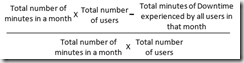
When a Service Level Agreement is breached, both Microsoft and most 3rd party providers offer a service credit effectively a refund on services based on the level of outage.
| Monthly Uptime Percentage |
Possible Minutes Offline Before a breach is triggered |
Microsoft s Service Credit if percentage uptime is not met |
Typical 3rd Party Provider credit if percentage uptime is not met |
| 99.99% |
4.32 minutes |
Not offered |
30% |
| 99.95% |
21.56 minutes |
Not offered |
50% |
| 99.9% |
43.8 minutes |
25% |
100% |
| 99% |
7.20 hours |
50% |
100% |
| 95% |
36 hours |
100% |
100% |
The SLA levels in green indicate those that have been adopted by the IT industry as a whole, and are regarded as best-practice. Microsoft s Office 365 is somewhat behind in this regard, as their best SLA is significantly lower than the industry standard.
You can see from this, Microsoft will refund your monthly service fees if your services are offline for 3 or more days in a month.
I can't image any customer who would be happy with an outage of that long.
Source – Microsoft s SLA: http://www.microsoft.com/en-au/download/details.aspx?id=18128, last updated October 2012
Data Sovereignty (or where is my data? )
In the technical differences table above, you ll see that Lync Online is hosted by Microsoft in their own Data Centres. This is fantastic, and removes the need for hardware or hosting accounts, and allows Microsoft to offer the product at a heavily discounted rate.
But
Your data is stored there, in their data centres, and accessible by Microsoft. Irrespective of privacy laws in your local region, read the Microsoft EULA carefully. Microsoft have rights to all analytics, and in some cases your data as well. This is generally a good thing, as we re all happy and good citizens.
And unfortunately
You do not have access to this data. Whilst Lync Online includes a small number of basic reports, the vast scale of reporting capabilities built into Lync Server 2013 are not available to you, nor are the raw log files or usage data such as Instant Messaging (IM) conversations, Persistent Chat history or even activity recording.
Support
Microsoft offers email-based support for Office 365 (and Lync), via the online support portal built into Office 365. This is only available for direct Microsoft customers.
Any customers who ve purchased from a reseller must go through the reseller for assistance, or ask the reseller to delegate authority to them to contact Microsoft. This rarely happens in the real world.
Any deep technical support or troubleshooting requires a paid-for support agreement as part of an Enterprise Agreement or Premier Support Agreement, and must have Lync included in the agreement schedule.
3rd Party Providers offering a hosted Lync solution tend to include telephone support as part of the offering as standard an invaluable point of difference.
So which is the right solution?
It all depends on your requirement and your expectations. Below is a decision matrix that may help identify the best solution.
|
Recommended Solution |
| Your requirements |
Lync Online / Office 365 |
Hosted Lync |
| Access to logs and usage data |
|
Yes |
| Integration with VOIP/SIP/PBX |
|
Yes |
| Local hosting |
|
Yes |
| Local email support |
Yes |
Yes |
| Local telephone support |
|
Yes |
| API access |
|
Yes |
| Low Cost |
Yes |
|
| No hardware wanted |
Yes |
Yes |
| Basic Service Level Agreement |
Yes |
Yes |
| Comprehensive SLA |
|
Yes |
Tags
IT,
Lync,
Lync,
News